|
|
|
 Data Recovery Tool For Windows Backup
-
Version
6.0
Data Recovery Tool For Windows Backup
-
Version
6.0
|
|
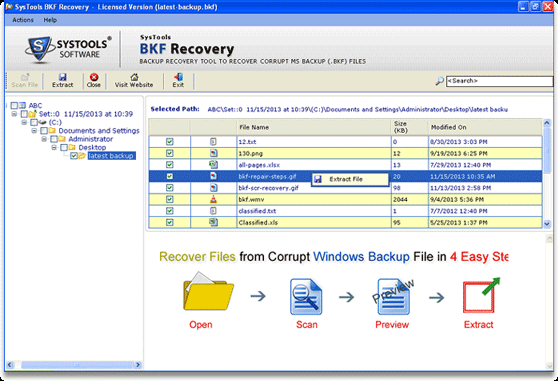
|
SysTools Launched new advanced version of BKF
files recovery software. SysTools always think only
for user's satisfaction. As a result BKF Recovery tool
is in front of you. With the help of this tool, you
can use any one options like Deep Scan, Quick Scan or
Range Scan as per your necessities. Software solves
your all troubles of corrupt BKF file which is created
with NTBackup exe and VERITAS Backup exec. You can try
out the latest and updated version of BKF Repair tool which assists you to come out from the backup file corruption problem. Our Data Recovery Tool for
Windows Backup supports the recovery of your corrupt NTBackup and VERITAS backup files. Quick scan helps you to scan your Windows backup in one-phase and Deep Scan helps you to perform two-phase scanning of your
Windows backup files. If the Quick scans feature unable to recover data from Windows backup then Deep Scan can surely recover the complete files from
corrupt Windows backup files. If you want to recover data from Windows backup then you should use the "Range Scan" feature of our BKF Repair tool. This
|


|
|